Capture Every Angle with a 360 Photo
Enjoy the Virtual Tour Experience with Facebook’s 360 Photo
A 360 photo is an excellent way of interacting with your online audience. Whether its product photography or behind-the-scenes footage, your customers are more interested in seeing a colourful picture rather than a paragraph of text.
As you’ve been scrolling through your News Feed, you may have noticed Facebook’s interactive imagery. The social media network have made pictures even more interesting with their easily shareable 360 photos. In June 2016, Facebook released the 360 photo which is a singular image that allows you to view the scene from every angle: the full 360-degrees. The viewer can choose what angle they want to see the photo from.
These movable images are a marvellous and captivating way for anyone to share entrancing photographs of places and experiences.

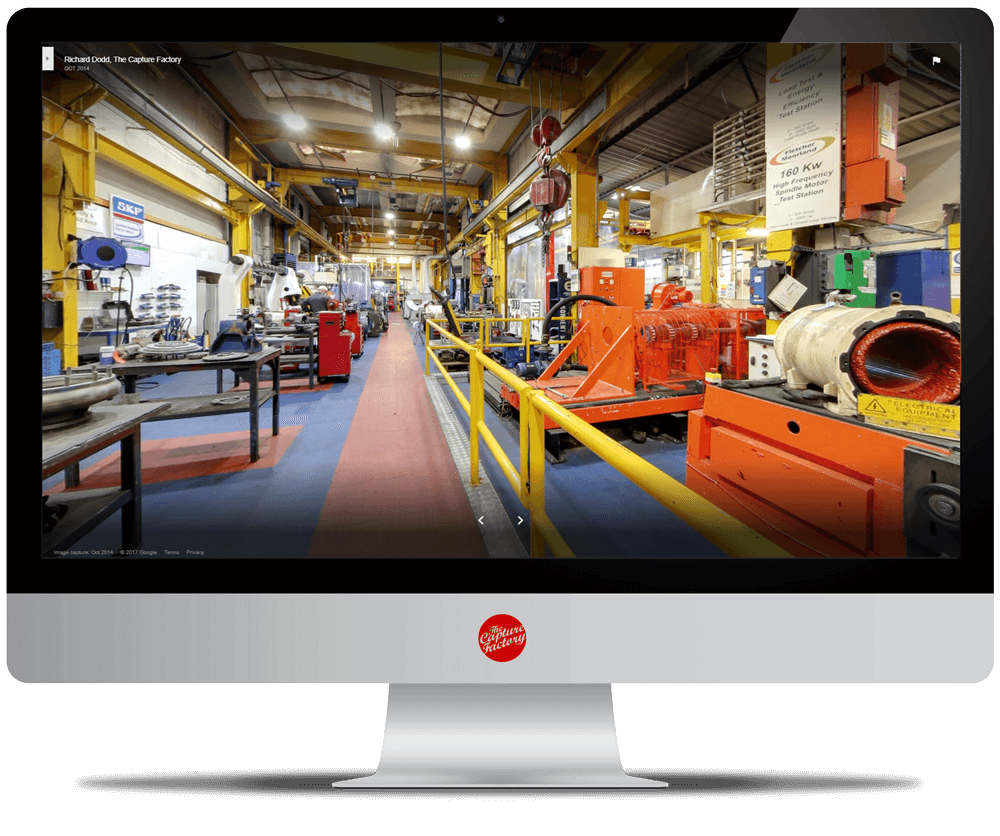
360 Photo & Google Business View
At The Capture Factory, we saw the 360 photo as an interesting new way to promote a company. Your business can share quality photos of your premises to showcase what you offer. The 360 photo is a fantastic way to do this because your audience are likely to stop and drag the image around. It’s a great way to encourage interaction!
Our previous projects include our Google 360 Tours which offer a similar viewing experience. These online tours allow viewers to explore a company’s interior from the comfort of their own home. This service sits on Google Maps and was used just like Street View. A 360 photo would work in much the same way as our online tours. Facebook’s 360 photo can offer a full view of a company’s indoor space. These singular photos can be shared to encourage your customers to come and visit your premises.
Using a 360 Photo :
To operate a 360 photo, the viewer has to interact with the picture. On the web, this is done by dragging around the image with your cursor. On mobile devices, viewers can drag with their finger — or even just turn their device.
Within the Facebook post there will be a 360 logo in the centre of the image, indicating the image is a 360-degree photo. This 360 logo will prompt viewers to explore the scene. On a mobile device, text appears at the bottom of the photo stating ‘Tilt or drag to look around’ while the desktop says ‘Click and rag to look around’. These helpful hints encourage users to navigate around the image.
Once the audience have clicked on the image this activates the interactive nature of the post. A compass icon can be found to the right hand side of the image. These specific features let your followers know there is a whole 360 degrees around them to experience. The 360-degree photographs can make fantastic online tours as it is a perfect way to show off your premises.


Creating a 360 Photo
It’s simple to create these 360 photos. You can either take a panorama on a smart phone, or capture the photo using a 360 camera. You will then post this image as a normal photo on Facebook. The social network will recognise the image and will convert it into a 360 photo. They offer you the opportunity to choose the view in which your users will see when they scroll through their feed.
NOTE: The photo needs to be bigger than 100 degrees, but there is no way of telling the size of this photo until it has been posted. Therefore you’ll need to do some trial and error to get the correct size.
We encourage you to start experimenting with the 360 photo today. Whether you post these images to share news, events, experiences or online tours; it’s important to share with your followers. With Facebook’s 360 photo, your company can showcase the most captivating stories in a new and immersive way. As a result, bringing the viewer inside your world.
Google Business View
Google Business View can offer your business a similar experience to these 360 images. The virtual tour allows customers to not only look look up, down, left and right, but it also allows you to move forwards and backwards as well. These tours use Google Street View technology and are a great way to let potential customers to see the inside of your premises. Your business can use these tours on your website, or they can be found on your Google Business Card with a ‘See Inside’ section.
If you already have a Google Business View for your business, then creating these 360 photos will be simple! It will be a matter of stitching the correct photos together to form the 360 degree view, and then uploading this to Facebook. The Capture Factory can give your company the ability to create a 360 photo on Facebook. Or, we can publish the online tours for you!
Would you like to find out more? Click the button below.

